MasterClass at Work
Learning solutions for employees from the world’s best
Utilizing Analytics for Shared Content
Why Tracking Shared Content Analytics Matters
When administrators share content—whether a course, playlist, or learning series—it’s important to track how well it performs. Understanding who is engaging with shared content and their progress helps determine if the material is resonating with learners or if adjustments are needed to increase adoption.
How to Track Shared Content Engagement
- Viewing Shared Content Progress: The analytics dashboard shows which users have accessed shared courses, playlists, or lessons.
- Filtering by Content Type: Admins can refine reports to focus on specific shared learning paths, helping track engagement at a granular level.
How to Locate Recommendation Reports
- Navigate to your admin dashboard
- Select Share Content in the left-side menu
- Find the recommendation you would like to review and click View Progress
- To view only analytics for those who received the recommendation, click Only view progress for users who were shared this course
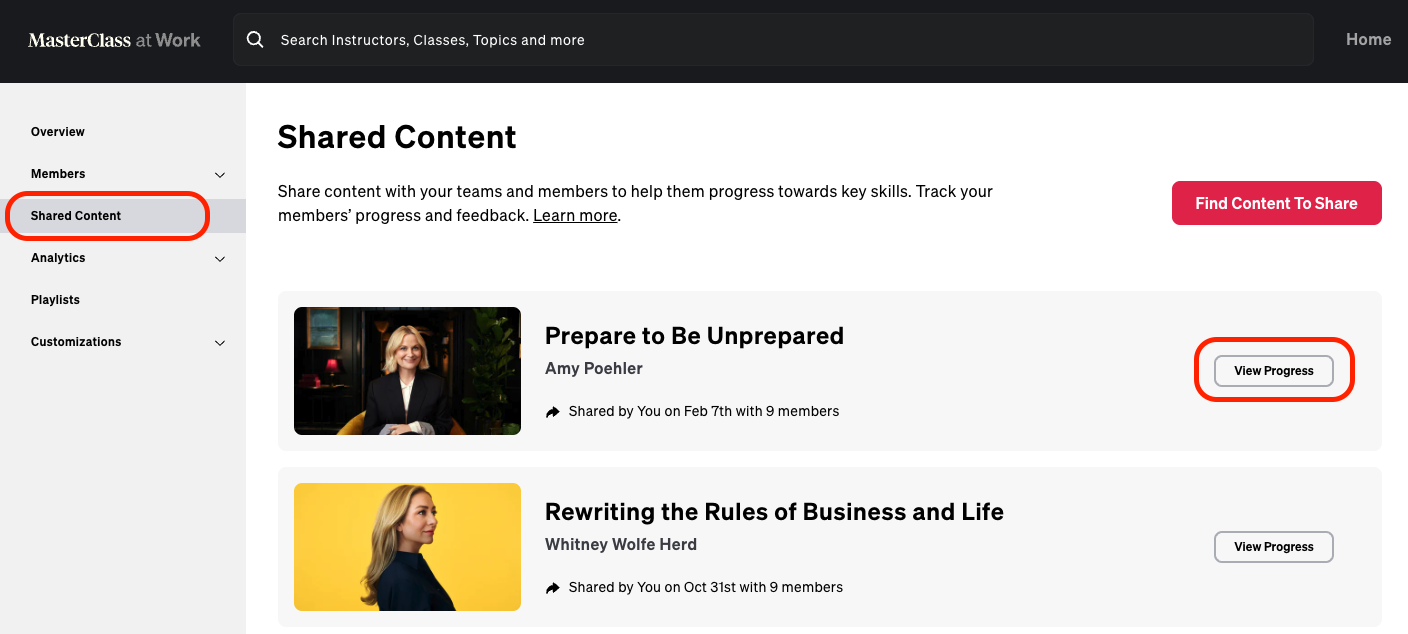
Understanding Course Progress Metrics
- Started: The user has opened the course but not completed any lessons.
- In Progress: The user has watched at least one lesson but hasn’t completed the course.
- Completed: The user has finished all required content.
Best Practices for Leveraging Shared Content Analytics
- Identify which shared content is most engaging and replicate success for future learning plans.
- If engagement is low, consider re-promoting the content via email reminders or incentives.
- Use progress tracking to ensure learners are completing required courses.