MasterClass at Work
Learning solutions for employees from the world’s best
Purchase Additional Licenses for Your Organization
Overview
As an administrator, you can add more seats to your organization’s existing MasterClass at Work license. This allows you to seamlessly expand access to employees while maintaining contract terms and pricing consistency.
Key Considerations Before Purchasing
- Seat Additions Align with Existing Terms: Additional seats will be prorated to match the current contract term.
- Pricing Consistency: The price per seat will match your existing agreement.
- Maximum Purchase Limit: You can add up to 100 seats at a time.
- Payment Method: Only credit card payments are accepted; ACH is not supported.
- Multiple Organizations: If your company has multiple organizations, seat additions must be done separately for each.
- Large Orders: If you need more than 100 seats, contact the sales team at sales@masterclass.com.
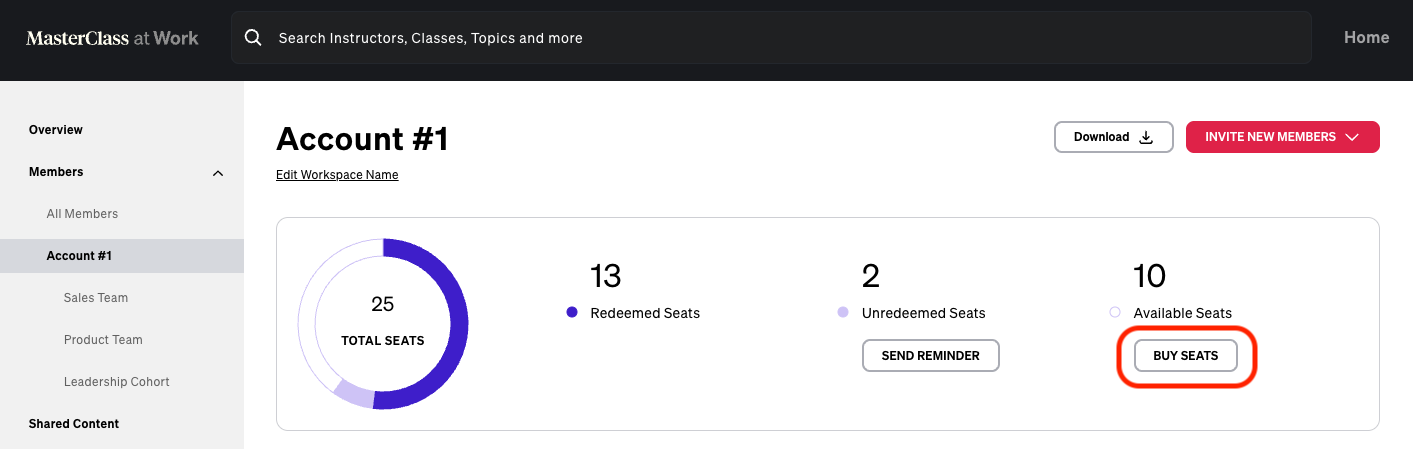
Step-by-Step Guide to Adding Seats
- Access the Seat Management Section
- Log in to your Admin Dashboard.
- Navigate to Billing & Licenses.
- Click on Add Seats.
- Enter Seat Quantity
- Enter the number of seats you want to purchase (1-100 seats at a time).
- Review the pricing details, including the prorated price per seat.
- Proceed to Payment
- Click Continue to Payment.
- Enter your billing details:
- Credit card information (number, expiry, CVC).
- Billing address, including country and ZIP code.
- Review the total cost, including any applicable sales tax.
- Click Place Secure Order.
- Confirmation and Seat Allocation
- Once the transaction is processed, a confirmation message will appear.
- You will receive a confirmation email with order details and an invoice.
- The new seats will be added immediately to your license.
Troubleshooting and FAQs
What if I Exceed the Maximum Seat Limit?
- If you try to purchase more than 100 seats, an error message will prompt you to contact sales@masterclass.com for assistance.
How Can I Track My Purchase Status?
- If your purchase is still being processed, a Processing status will be displayed.
- Once completed, you will receive an Order Confirmation notification.
What If My Payment Fails?
- Ensure that your credit card details are correct.
- If the issue persists, contact your bank or MasterClass support.
- Even if payment is collected but an issue occurs, your seats will still be provisioned.
Can I Purchase Seats During the Grace Period?
- If your contract is in a grace period, the Add Seats option will be replaced with a message prompting you to contact sales.
Need Further Assistance?
If you encounter any issues, reach out to our support team or contact sales@masterclass.com for purchasing-related inquiries.