MasterClass at Work
Learning solutions for employees from the world’s best
Creating and Managing Teams
Why Teams Matter
Teams allow you to segment users by department, location, or function for easier content assignment and reporting.
How to Create a Team
- Go to Members Overview, on the left-
- Click Manually Create a Team.
- Enter a Team Name and save.
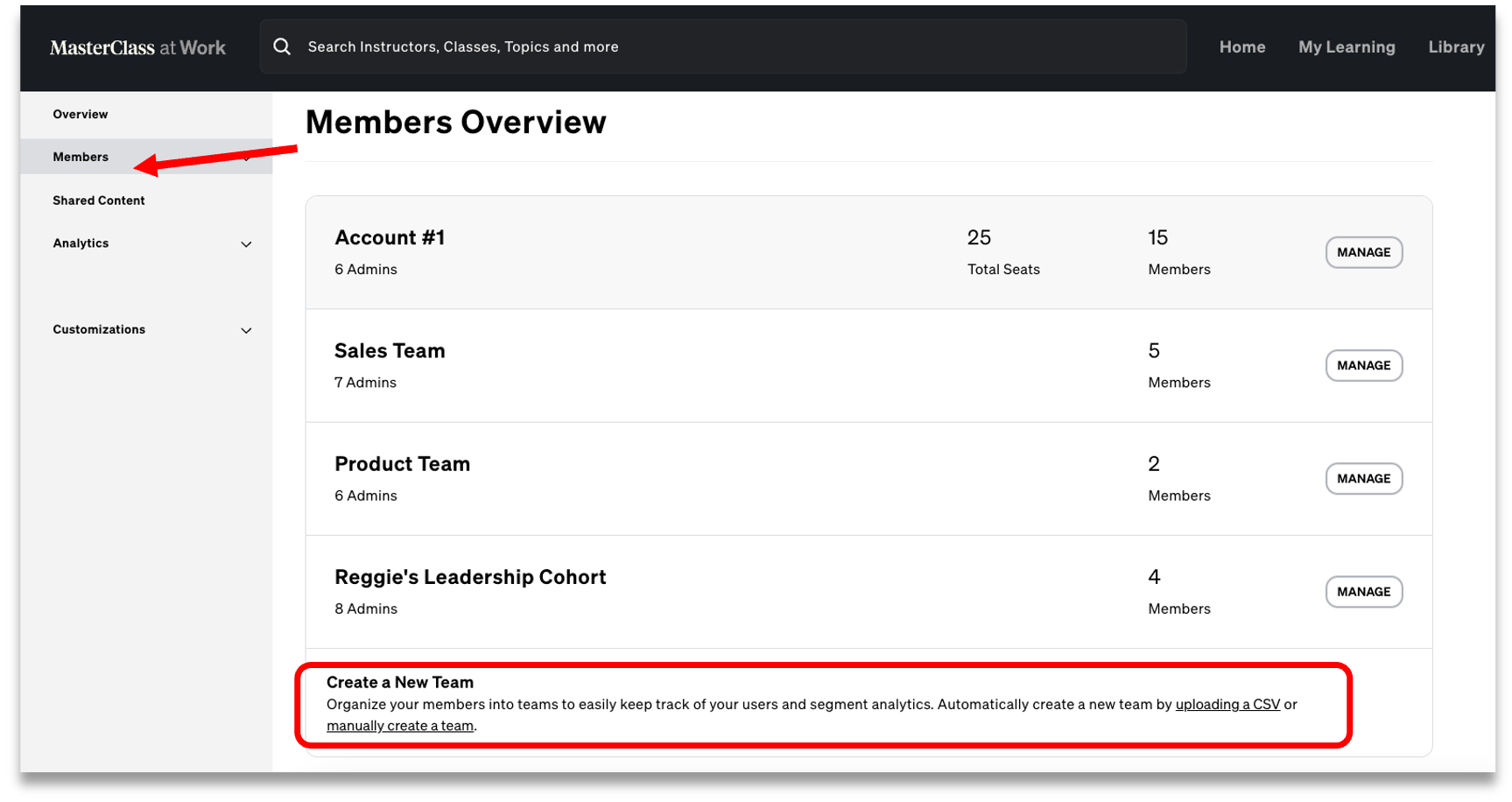
How to Add Users to a Team
- Individually: Select the team, click Add Teammates, search by name or email, and click Add.
- In Bulk: Use the CSV Upload method and add the team name in the designated column.
Managing Teams
- Admins can edit team names, assign Team Admins, and remove members as needed.
- Use teams to assign content and track progress more efficiently.