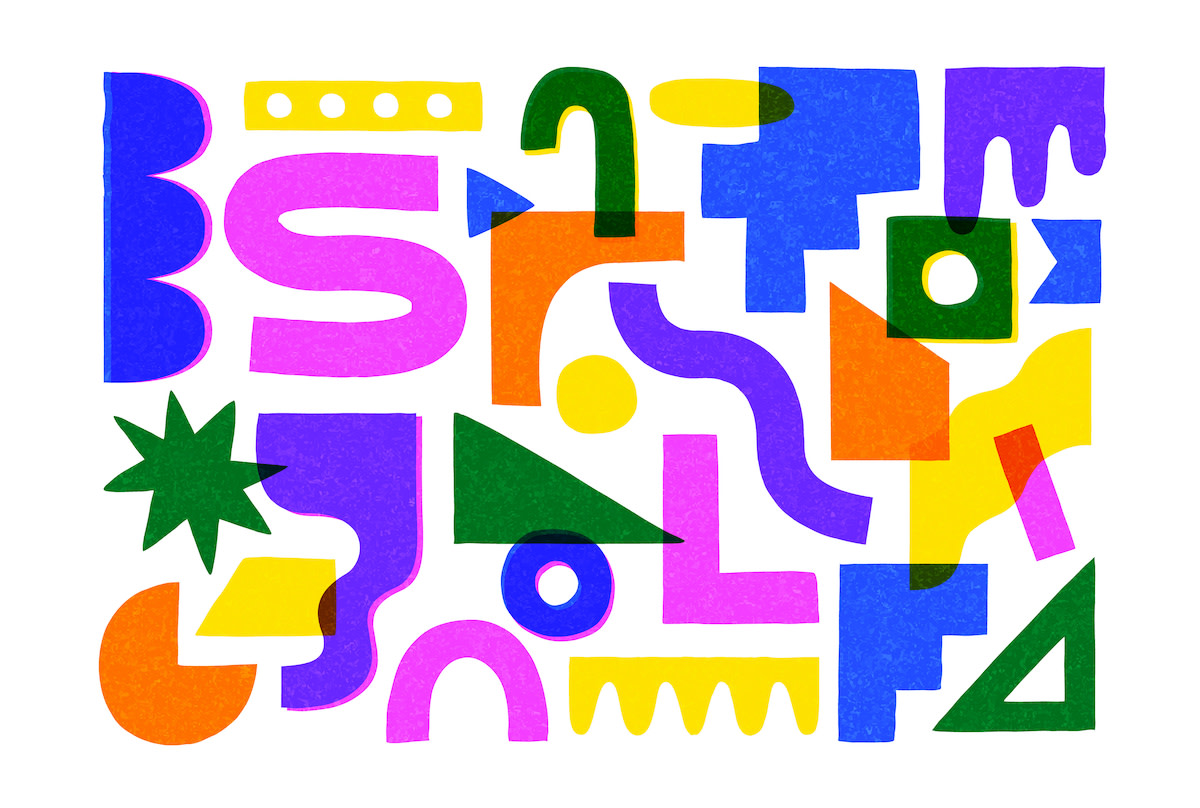Risograph Printing Guide: How to Create Riso Prints
Written by MasterClass
Last updated: Jun 7, 2021 • 3 min read
Risograph printing is a duplicator printing method for high-volume graphic arts prints and photographs.
Learn From the Best
What Is Risograph Printing?
Risograph printing is a type of printing method that produces high-quality duplicates. The Riso Kagaku Corporation first invented this type of digital duplicator in Japan in the mid-1980s. For high-volume printing, riso printing costs less than using a photocopier, a laser printer, or silk screen printing, and it’s ideal for posters, comics, art prints, book covers, and zines.
How Does Risograph Printing Work?
The risograph uses the spot color technique, meaning it can only print one color at a time—images with many colors must be printed multiple times. Before digitally sending an image to the printer, you must separate all colors into individual grayscale images. Then, the image is burned onto paper inside the printer, creating a stencil, also called a master. The stencil then wraps around the ink drum and presses onto the paper. To print another color, you need to create a new master, place a new ink drum into the machine, and rerun the paper through the printer.
Riso Printing vs. Photocopying: What’s the Difference?
There are three key differences between risograph printing and photocopying:
- 1. Process: A risograph printer uses a stencil template and ink system. A photocopier uses a laser to heat the ink, which fuses onto the paper.
- 2. Colors: A risograph printer can only print one color at a time. A photocopier uses a standard ink cartridge so that it can produce multiple colors in one print.
- 3. Quantity: Risograph printing is known for its affordability for large print jobs because risograph prints cost less per print in large amounts. By contrast, photocopier prints cost the same, no matter the quantity, so photocopying can be expensive for high-volume jobs.
5 Tips for Risograph Printing
Risograph printing requires some technical knowledge and takes practice. Follow these tips for riso printing:
- 1. Use a spray fixative to prevent smudging. Riso ink is a rice oil-based ink that doesn’t get fully dry, which allows for overprinting, or printing different colors on top of each other. To prevent smudging, use a spray fixative.
- 2. Convert images to CMYK. The risograph can print full-color images and photographs using the colors cyan, magenta, yellow, and black. Before sending over the image to the printer, open the image in Adobe Photoshop and convert it to CMYK. This conversion will split the image into different grayscale layers, which you can then individually send to the printer. In the final print, those layers recombine to render a full-color riso print.
- 3. Play with color gradients. You can specify the percentage of ink color to print. For example, if you choose 50 percent green, you will get a lighter shade of green.
- 4. Use uncoated paper stock. Unlike inkjet or laser printers, the ink in a risograph does not warp the paper underneath it. The best paper to use in a risograph is untextured, smooth, and uncoated paper. The maximum paper size on a risograph is A3.
- 5. Experiment with color combinations and layers. Start simply with a two or three-color print before you try a more advanced, full-color riso print. Working with the different image layers through the risograph can create unexpected color combinations or shades. Experiment with the layers in the image and with riso inks, paper, and the printer itself to see what kind of image you get. You might create a risograph print that you never expected.
Want to Learn More About Tapping Into Your Graphic Design Genius?
Get a MasterClass Annual Membership and let David Carson be your personal tutor. The prolific and decorated designer—who’s been lauded as the “art director of the era”—reveals his processes for going off the (design) grid, implementing typography in new and interesting ways, innovative uses of photography and collage, and so much more.